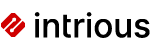Why use .NET on Azure?
Empower your organization to drive innovation and growth with #Azure tools. Explore 3 benefits of modernizing your .NET apps on @MicrosoftAzure with this infographic.
Monthly Archives
Empower your organization to drive innovation and growth with #Azure tools. Explore 3 benefits of modernizing your .NET apps on @MicrosoftAzure with this infographic.
Streamline your IT services with @Microsoft cloud migration. Discover how the #CarlsbergGroup successfully migrated to #Azure to get scalable, efficient, and secure IT for a digital solution to market. Watch this video to learn more.
Due to the massive workforce shift from working in-office to working remotely, the demand for Windows Virtual Desktop has increased. Microsoft continues to work around the clock to ensure its customers have best-in-class experiences with the Azure Migration Program, an enhanced Teams experience, and more. Check out the newest updates and what you can expect in the future, and contact Intrious Technology to learn more.
Microsoft has a variety of tools to help you maximize your virtual experience. Ready to start increasing your productivity and security? Quickly set up your Windows Virtual Desktop by watching these videos here.
Microsoft employs more than 3,500 security experts completely dedicated to your data security and privacy. Work confidently and know your organization’s data is safe when you use Windows Virtual Desktop. Click here to find out how, and contact Intrious Technology to learn more.
Microsoft is working around the clock to bring you best-in-class experiences, whether you’re in-office or at home. Don’t miss the latest features Windows Virtual Desktop has to offer. Subscribe to learn more.
Regardless of the industry you’re in, enabling your team to work from anywhere requires confidence and control. Check out the new ways Windows Virtual Desktop helps employees work remote securely.
@Windows #VirtualDesktop is the only cloud-based service that delivers a multi-user Windows 10 experience, optimized for Office 365 ProPlus. In this webcast, get an inside look at @Windows #VirtualDesktop and how to use it in your organization. Then contact Intrious Technology to learn more.
As more companies shift to remote work, Microsoft works toward making its Windows Virtual Desktop easier for users to increase productivity and security. Learn how Brad Anderson, Vice President for Microsoft 365, and his team created effortless experiences for users to provide meaningful solutions.
Learn how you can maximize productivity when you set up Windows Virtual Desktop. Connect from any device of your choice and experience extensive support. Be a part of the best conference and media experience here.